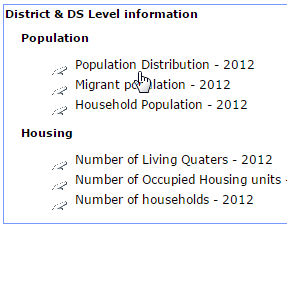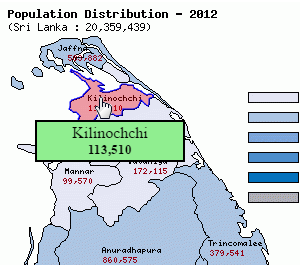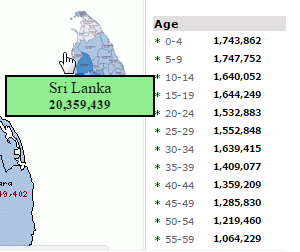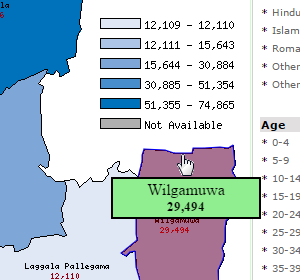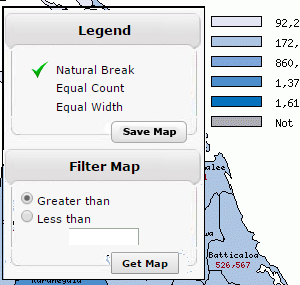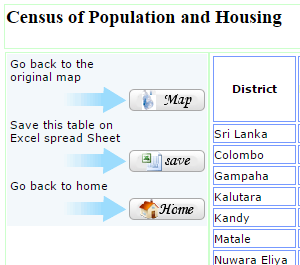Quick Stats - Census 2012 Map Portal
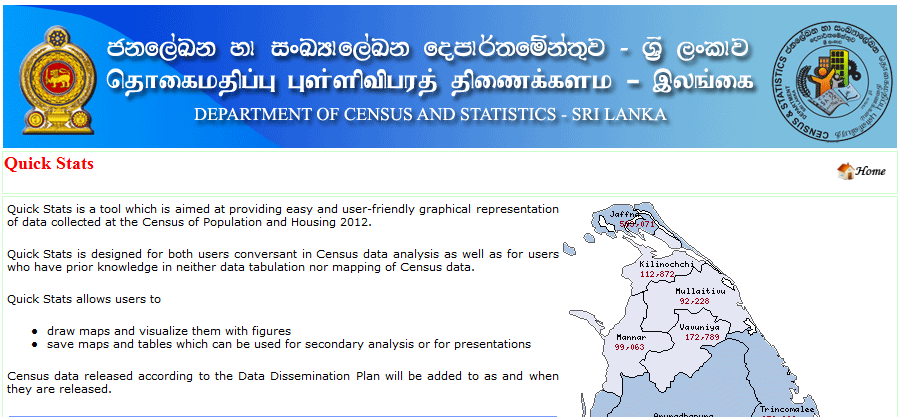
Introduction to Quick Stats - Census 2012 Map Portal
Quick Stats is a map portal which interactively display Population and Housing information collected in the Sri Lanka Census of Population and Housing - 2012 (CPH 2012) in thematic maps as well as table formats at National, District and Divisional Secretariat levels. This census map portal facilitates to filter data according to a given legend with 3 types of fixed legends which divides data according to Natural breaks, Equal Counts and Equal widths. Getting the so created thematic maps with the selected legend printed for third party publications and presentations also facilitated by the Quick Stats.
User guide: How to ...
The following graphics and texts formally explain how to get a specific task done within the Quick Stats Map portal and answers to related FAQs.